In today’s fast-paced software development world, delivering high-quality software quickly is more important than ever. Continuous Integration (CI) and Continuous Delivery (CD) pipelines have become essential tools that help development teams streamline code deployment from development to production. By enabling automated code integration and deployment, CI/CD pipelines eliminate manual processes, reduce errors, and foster a reliable release cycle.
In this article, we’ll dive into the essentials of CI/CD pipelines—what they are, how they work, and why they’re crucial for modern development workflows. We’ll explore the stages of a CI/CD pipeline, provide real-world examples using tools like GitHub Actions, and discuss strategies to optimize your CI/CD pipeline for improved performance.
Let’s explore how CI/CD pipelines help developers achieve faster, more reliable software delivery.
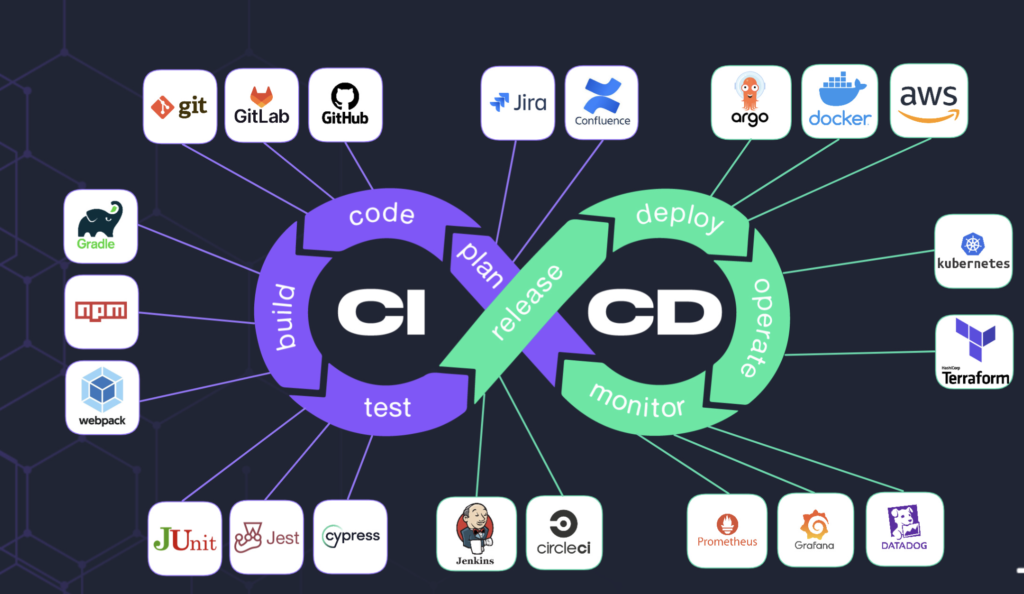
What is a CI/CD Pipeline?
CI/CD stands for Continuous Integration and Continuous Delivery. These are practices designed to automate and streamline the software development lifecycle, ensuring that code changes are reliably and efficiently built, tested, and deployed.
Continuous Integration (CI)
In simple terms, Continuous Integration is the practice of frequently merging incremental code changes into a shared repository. Developers push code changes to a version control system like Git, where automated build and test processes ensure that the code is always in a deployable state. This eliminates the need for manual testing and integration, significantly reducing the risk of integration issues.
Continuous Delivery (CD)
Continuous Delivery ensures that code changes are automatically deployed to a staging or production environment after passing through automated tests. In a typical CI/CD pipeline, Continuous Delivery automates the deployment process, enabling frequent and reliable software releases with minimal human intervention.
Together, these practices are referred to as a CI/CD pipeline, which automates the journey of code from development to production.
The Evolution of CI/CD Pipelines
Before the advent of CI/CD, developers often faced integration hell—long delays and integration issues after working in isolation for weeks or even months. Deployments were manual and error-prone, sometimes requiring long maintenance windows.
The rise of Agile development and the need for faster software delivery led to the adoption of CI/CD practices. Initially, simple scripts automated build processes, but over time, CI/CD pipelines evolved into sophisticated workflows that can deploy multiple updates per day.
Some CI/CD pipelines also incorporate Continuous Deployment, where code changes pushed to the repository are automatically deployed to production without any manual intervention.
Key Benefits of CI/CD Pipelines
- Improved Collaboration: With CI/CD, teams can collaborate more efficiently by integrating and testing code frequently.
- Faster Delivery: CI/CD pipelines enable faster development cycles, helping teams deliver updates quicker.
- Higher Quality: Automated testing helps catch bugs early, improving overall code quality.
- Reduced Risk: By automating deployment, CI/CD reduces the risk of errors during production releases.
Stages of a CI/CD Pipeline
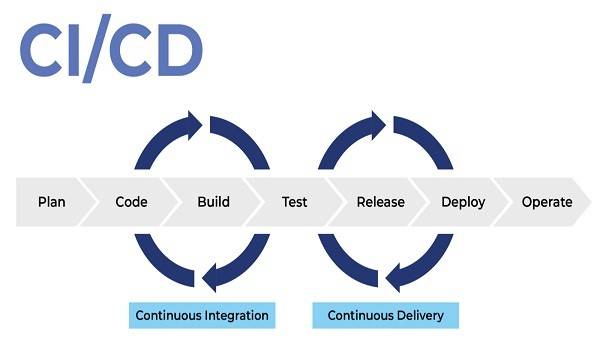
A CI/CD pipeline typically consists of the following stages:
- Source Stage: The code is retrieved from a version control system like Git (e.g., GitHub, GitLab).
- Build Stage: The application is compiled or built from the source code.
- Test Stage: Automated tests are executed to ensure the integrity and functionality of the code.
- Deploy Stage: The application is deployed to a staging or production environment.
Other stages might include:
- Code Analysis: Analyzing code for quality issues or potential security vulnerabilities.
- Approval Gates: Manual or automated approval for specific deployment actions.
- Monitoring & Alerting: Tracking the performance of the application in production.
Real-World Example of a CI/CD Pipeline
Let’s look at a real-life example using GitHub Actions:
- Code Commit: A developer pushes code to a GitHub repository.
- Automated Build: GitHub Actions triggers a workflow that builds the application.
- Automated Testing: The workflow runs unit tests and integration tests to validate code changes.
- Deployment to Staging: If tests pass, the application is deployed to a staging environment for further evaluation.
- Approval for Production: A designated team member reviews the staging deployment and approves it for production.
- Production Deployment: The application is deployed to the production environment.
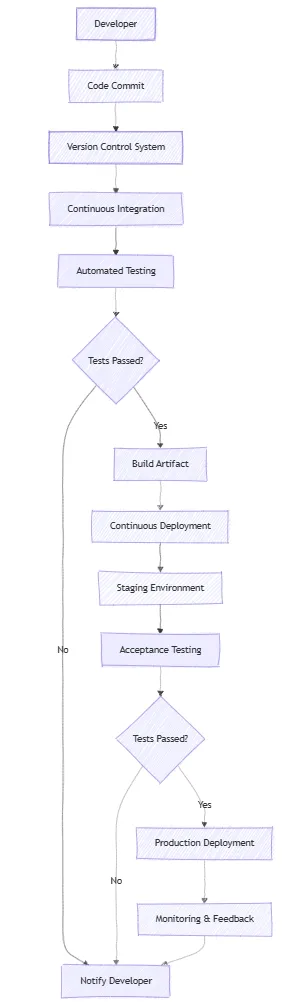
Example: GitHub Actions for a .NET Application
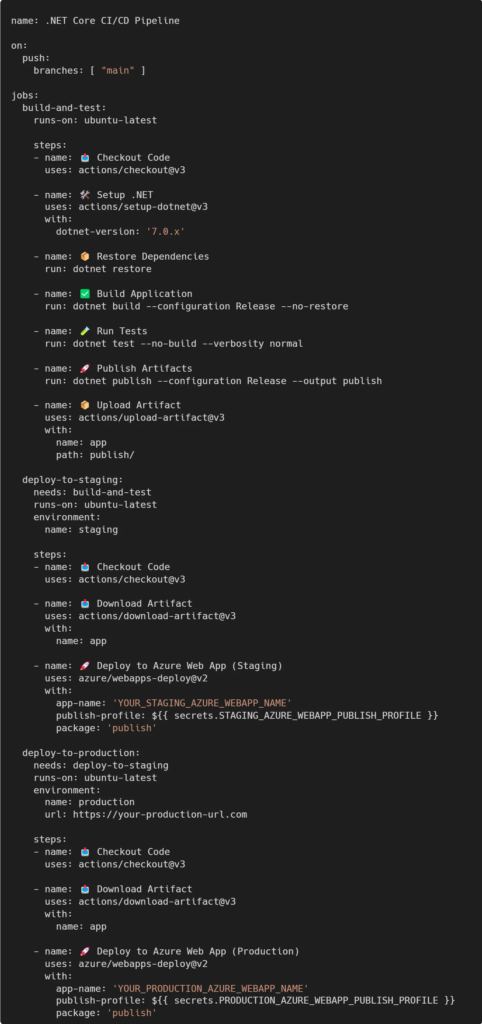
Optimizing Your CI/CD Pipeline
A well-optimized CI/CD pipeline ensures fast, efficient, and reliable deployments. Here are a few strategies to improve pipeline performance:
1. Identify Bottlenecks
- Lack of Parallelism: Enable parallel execution of tasks to speed up the pipeline.
- Long-Running Tests: Optimize or parallelize tests that take excessive time.
2. Streamline the Build Process
- Remove Unnecessary Dependencies: Eliminate unused libraries or dependencies that slow down the build process.
- Optimize Build Configurations: Adjust infrastructure or settings to reduce build times.
3. Improve Testing Efficiency
- Prioritize Critical Tests: Run essential tests first to catch significant issues early in the pipeline.
- Use Test Containers: Isolate tests in containers to ensure consistent environments.
4. Use Caching and Artifacts
- Cache Dependencies: Avoid re-downloading dependencies by caching them between builds.
- Reuse Build Artifacts: Leverage artifacts from previous pipeline stages to save time.
Example of Optimizing a GitHub Actions Pipeline
- Caching: Use caching to store NuGet packages and avoid re-downloading them with every run.
- Parallel Jobs: Run the build and test jobs in parallel to reduce overall pipeline time.
- Conditional Deployment: Only deploy to production when the code is tagged with a release version.
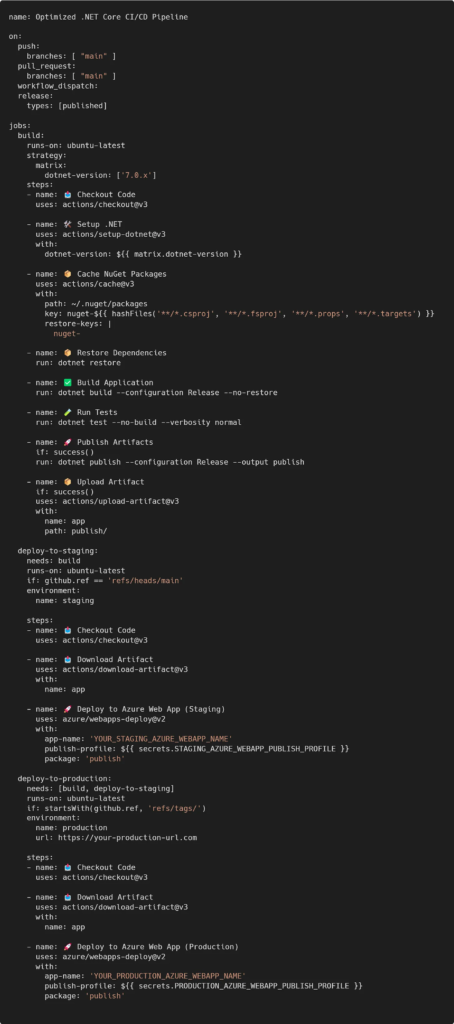
Choosing the Right CI/CD Platform
Selecting the right CI/CD platform is crucial for your team’s success. Consider the following factors:
1. Cloud-Based vs. Self-Hosted
- Cloud-Based: Hosted on public or private cloud infrastructure. No need to worry about server management.
- Self-Hosted: Gives you more control over the infrastructure, which might be necessary for specific security or compliance requirements.
2. Ease of Use
- Choose platforms with an intuitive user interface and clear documentation.
3. Integration with Tools
- Ensure the platform integrates seamlessly with your version control system, testing tools, and cloud services.
4. Customization and Extensibility
- Platforms like Jenkins and TeamCity provide flexibility and extensive plugin ecosystems for highly customizable workflows.
Popular CI/CD Platforms
Here are some of the top CI/CD platforms widely used in the industry:
- GitHub Actions: Integrates seamlessly with GitHub repositories, offering robust automation for CI/CD workflows.
- Jenkins: An open-source, highly customizable CI/CD tool, ideal for teams requiring flexibility.
- CircleCI: Known for ease of use, with a straightforward setup process.
- Azure DevOps: Offers robust CI/CD tools for teams working within the Microsoft ecosystem.
- GitLab CI: Integrated with GitLab’s DevOps lifecycle, providing a unified solution for software development, testing, and deployment.
- Travis CI: Great for open-source projects, with easy integration into GitHub repositories.
- Bitbucket Pipelines: Offers native integration with Bitbucket repositories and Atlassian products like Jira.
Choosing the Right Platform for Your Team
When evaluating CI/CD platforms, consider:
- Scalability and Performance: Can the platform handle your project’s size and workload?
- Ease of Use: How easy is it to configure and manage pipelines?
- Customization: Does the platform offer enough flexibility for your specific needs?
- Cost: Does the platform fit your budget and growth plans?
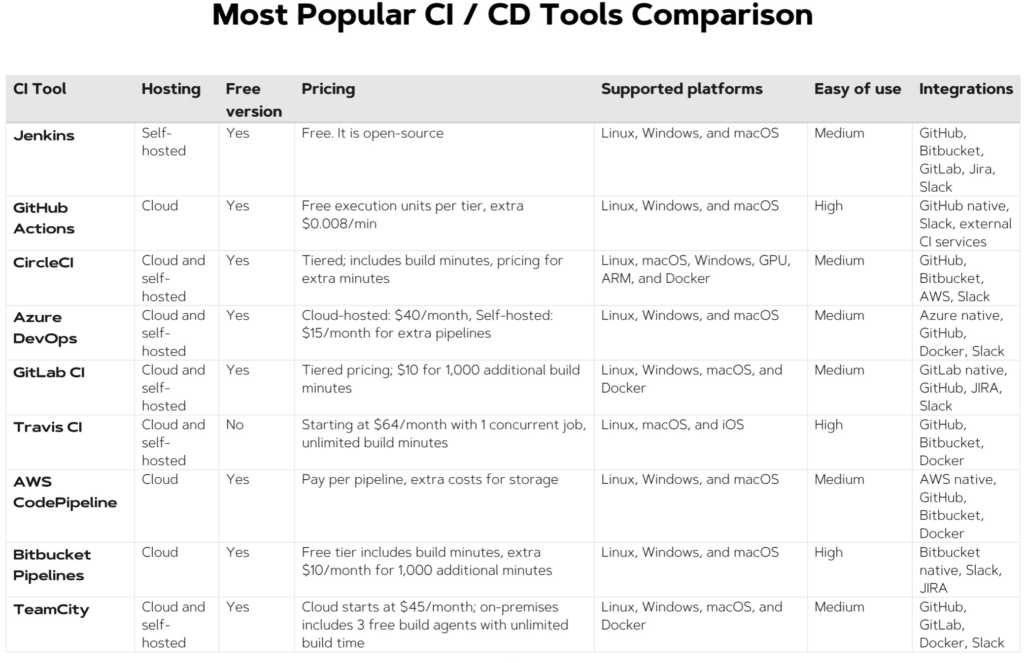
Conclusion
CI/CD pipelines have revolutionized modern software development by automating the integration, testing, and deployment processes. By using a CI/CD pipeline, development teams can release software faster, with higher quality and less risk. Whether you’re a startup or an enterprise, implementing CI/CD pipelines is crucial for staying competitive in today’s fast-paced software industry. Choose the right platform, optimize your workflows, and watch your development process improve dramatically.

Samuel
November 29, 2024Very Insightful.
I will love more of this.
How can I be your mentee?